 Gigapixel photography has caught my interest, but not to the point of buying any equipment. However, I have been enjoying the stunning results that can be found on the web. At the moment (and this may change), when you visit gigapan.org, you see one of several huge images and have the chance to zoom and pan through it.
Gigapixel photography has caught my interest, but not to the point of buying any equipment. However, I have been enjoying the stunning results that can be found on the web. At the moment (and this may change), when you visit gigapan.org, you see one of several huge images and have the chance to zoom and pan through it.One is a very wide-angle view of President Obama's inauguration, from which these three clips were taken. This first is without any panning, just a crop from an image that nearly filled my screen (and I have a big one). With only a little zooming, you can pan around and see everything that the unaided eye would see.
Before taking these clips, I zoomed on the orchestra below the President's podium and found I could not read the music, but I could tell there is something on the pages.
 This shows what you would see if you had been there, assuming normal vision. It is about a 6x zoom compared to the prior image.
This shows what you would see if you had been there, assuming normal vision. It is about a 6x zoom compared to the prior image.Gigapixel images are produced by several kinds of equipment, but they all boil down to a special robotic mount (such as the Gigapan Epic) on a tripod that moves the camera in a pattern, taking an exposure at every step. A typical set is 150 images.
Companion software stitches all the images together into one big one. Rather than use edge matching as conventional stitching programs do, this software uses knowledge of the pattern followed by the robotic mount.
It can take ten minutes or more for the whole set of images to be taken. Things can move, which is why conventional stitching software can't be used. I have seen some amusing things, like a picture in which a person turned around between "passes", and it looks like his torso is on his legs backwards.
 This image, zoomed as far as the resolution allows, shows what you'd have needed binoculars to see. It is about a 20x zoom compared to the first image of these three. For comparison with an image near the end of this post, note the smoothness of the tones.
This image, zoomed as far as the resolution allows, shows what you'd have needed binoculars to see. It is about a 20x zoom compared to the first image of these three. For comparison with an image near the end of this post, note the smoothness of the tones.When I first began following this subject, there was a website for "the Gigapixl Project" at www.gigapixl.org. They are apparently defunct. This is too bad, because they were the source of a few dozen images being presented by Google Earth. I tried contacting them, and the web site is gone; I wanted to tell them some of the things I outline below.
For now, a good resource for gigapixel expertise is the Microsoft Research HD View site. There are a number of high-quality gigapixel images one may view. The HD View software could well become the standard for viewing huge images.
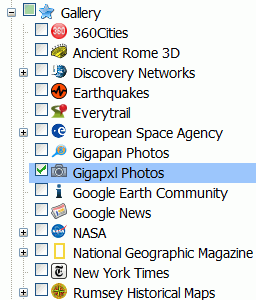 To see the ultra-resolution images Google has made available, make sure you have the latest version of Google Earth, then open its Gallery section (lower left panel) and click as shown here.
To see the ultra-resolution images Google has made available, make sure you have the latest version of Google Earth, then open its Gallery section (lower left panel) and click as shown here.There are getting to be so many layers in Google Earth that I have trouble remembering where everything is. Fortunately this panel is easy to use.
Note that the "e" is missing; these photos are specifically from the Gigapixl Project, when it existed. I hope Google is now securing such images from other sources.
 With "Gigapixl Photos" checked, you'll see a camera icon wherever a giant image (or a few) occurs, whenever your "Eye Altitude" is less than 3,000 miles/5,000 km. Here, I have hovered the cursor atop one and the title "Devil's Tower" appears. Clicking on it opens a dialog showing a small image and an invitation to "fly" into it.
With "Gigapixl Photos" checked, you'll see a camera icon wherever a giant image (or a few) occurs, whenever your "Eye Altitude" is less than 3,000 miles/5,000 km. Here, I have hovered the cursor atop one and the title "Devil's Tower" appears. Clicking on it opens a dialog showing a small image and an invitation to "fly" into it.I particularly like what happens next. The gigapixel image is overlaid with the landscape, appropriately tilted so that you seem to be looking "through" it.
 This crop was cut from the "window" before doing any zooming. I am going to pay attention to the shrubbery just visible on the lower right flank of the tower.
This crop was cut from the "window" before doing any zooming. I am going to pay attention to the shrubbery just visible on the lower right flank of the tower.In the upper right corner are zoom and pan controls. I double-click to zoom in, use the mouse wheel to zoom out, and click-drag to pan…usually. Double-click on any area of the image to center that spot and zoom by a factor of 2-3.
Zooming in by double-clicking is more stable than using the mouse wheel; one step on the wheel turns into a whole lot of zoom. I suppose I can change that, but I haven't yet investigated it. So I double-click.
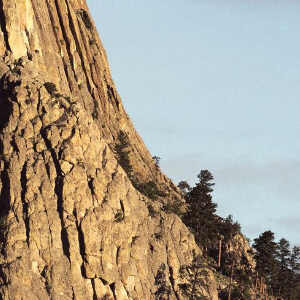 Two such steps yields about a 8x zoom, and the view as shown in the second photo of this series. I am going to focus on the small tree right at the center of this image.
Two such steps yields about a 8x zoom, and the view as shown in the second photo of this series. I am going to focus on the small tree right at the center of this image.Before we go on, though, note the clarity and smoothness of the image at this point. A well-taken gigapixel image will look equally good until it runs out of resolution.
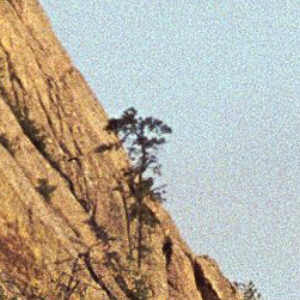 And here, with another pair of double-clicks—another 6x of zoom (total about 50x)—we are clearly beyond the resolution available. 20-25x is the normal limit of resolution for a 1-1.5 Gpx image. At 50x zoom the "graininess" of the image becomes very evident. Even at 25x, where the image looks good and sharp, the sky and rocks have a grainy appearance.
And here, with another pair of double-clicks—another 6x of zoom (total about 50x)—we are clearly beyond the resolution available. 20-25x is the normal limit of resolution for a 1-1.5 Gpx image. At 50x zoom the "graininess" of the image becomes very evident. Even at 25x, where the image looks good and sharp, the sky and rocks have a grainy appearance.This is the cause: Shooting at an ISO setting that is too high. Recall how smooth the tones are in the picture of President Obama in the third image above. Digital photography has the potential for making images that are smoother than anything film could produce, but one must use the lowest ISO setting of the camera to achieve the best "look". For most point-and-shoot cameras, that's ISO 50 or 60, and for DSLR's it is ISO 100 or 200.
This image must have been made with ISO 400. It just didn't capture enough light in each pixel to reduce statistical noise to an invisible level. Remember, point-and-shoot cameras have a sensor with pixels only about 1.5 microns square. You have to capture 10,000 photons per pixel to have a noise figure less than 3%. The noise figure above is about 10%.
I have viewed nearly all the gigapixel images Google Earth has on display, and they all have this problem. So to anyone contemplating going for ultra-size imaging: use the lowest ISO. It takes the robotic mounting a couple seconds to move the camera to each step. Whether the shutter speed is 1/100 sec or 1/4 sec will have little impact on the time it takes to gather the images, but it will have a great impact on the quality of the finished image.
 Now for a side note. While looking for the Gigapixl Project, I came across the Gigapixel Project (note the "e") at Virginia Tech's Center for Human Computer Interaction. This shows a 50-panel touch screen they have recently built. They are on the way to a Gpx display; this one is probably about 120 Mpx total.
Now for a side note. While looking for the Gigapixl Project, I came across the Gigapixel Project (note the "e") at Virginia Tech's Center for Human Computer Interaction. This shows a 50-panel touch screen they have recently built. They are on the way to a Gpx display; this one is probably about 120 Mpx total.The sharpest displays are 100 dpi; a billion of those comprise 100,000 in², or 64.5 m². That would be a wall 5.7m high and 11.4m long, or something similar. Don't hold your breath for an economical home system…



1 comment:
Hi Polymath,
The main reason gigapixel photographer avoid long exposures is to avoid motionblur. The extra time may or maynot be a factor depending on the circumstance. Most of the motion control heads have a bit of play in them when they stop and the slightest vibration or wind can cause a 300mm shot to blur, ruining an image that took 100s or 1000s of shots. A few of the motion control head manufacturers have added electomagnetic brakes to add stability but these are still pretty pricey.
Post a Comment