kw: artificial intelligence, automatic art, evaluations, instructions, photo essays
The learning curve for the Playground AI art generator is a bit steeper than it is for Dall-E. But the level of control is amazing. A couple of weeks ago I wrote about testing Playground's Filters. Here I introduce what are called Samplers. They seem to work by emphasizing different aspects of the prompt. The web site has a video available that explains Samplers, but the examples are all based on the description of a suit of armor. I don't try to illustrate video games; I like landscapes, both semi-real and sci-fi imaginary, and also domestic scenes. The prompt for all the images shown here is:
Several customers in various places within a very well-stocked music and musical instrument store
I also used the same Seed value for all: 618732496. This was chosen after generating several images using random Seeds; I picked one that made an image I liked, using the Playground v2 Model and the default Sampler, Euler a, which means "Euler ancestral". I don't know how the Sampler names arise, but I do know that Euler was a pioneer of linear algebra, which is used very much by AI software.
Eight Samplers are available to free users of Playground. The learning video has a table of certain characteristics, which I clipped:
The video was made a couple of years ago, so the list of Samplers has changed. The present list of free Samplers is, in the order I used them:
- Euler a (a="ancestral")
- DPM++ 2M Karras (I abbreviated it in the file names)
- DDIM
- PNDM (which I entered as PDNM in the file names)
- Euler
- DMP2
- DMP2 a (a="ancestral")
- LMS
The ones marked "Varied Output" in the diagram tend to hew more closely to the prompt, but can diverge from it widely. The others, "Similar Output" are similar to one another. I just used one prompt to make all 16 images, so I'll have a different impression, as we'll see.
I don't have a good handle on the difference between "fast" and "slow" for these. Free users' generation times range from half a minute to several minutes to "we can't do that now, too busy".
I used each Sampler with both the SDXL and PGv2 Models. The image sets are screen shots from Explorer windows, so they show the file names I used to keep track of everything. I present four images, two pairs, in each portion below. These were generated with a different aspect ratio: 1024x576, or 16:9 like HDTV. Forthwith:
My first impression is that the PGv2 Model is closer to what I had in mind than SDXL. With both Models DPM-Karras provides more "stuff" in the music store than Euler a.
With both Models, DDIM and PNDM are very similar to one another, only differing in small details. These are quite different from the first two Samplers.
These two Samplers are most similar to DPM-Karras. In the two images on the left, DMP2 has produced some funky mini-guitars (they look almost like bent violins) above the guy on the right, and with Euler the customer on the left is female.
Now we see that DPM2 a is like Euler a in being "more different" than the others, while LMS is very similar to Euler and a few others.
Conclusions at this point:
- Euler leads a cluster that includes DPM++ 2M Karras (abbreviated in file names) , DMP2, and LMS in having a certain "look" to the image, with either Model.
- DPM2 a emptied the room of occupants with SDXL, but lined up four of them with PGv2. DPM2 a also added a grand piano. This earns it a "Varied Output" designation from me.
- DDIM and PNDM form another cluster, with either Model, that is distinct from all the other Samplers' output.
- Euler a produced a unique look, with some similarities to the Euler cluster.
In the future I hope to repeat this series using a landscape-generating prompt, perhaps one with an "alien city" in the scene. The reason I changed the aspect ratio from the default square (1024x1024) is that, using an upscaler such as Upscayl I can double the size of an image, which also doubles the detail density, to make a 2048x1152 image, which works well as wallpaper on HD (1920x1080) screens. No outpainting needed: I just need to "negotiate" with Playground until I get an image I like all at once.

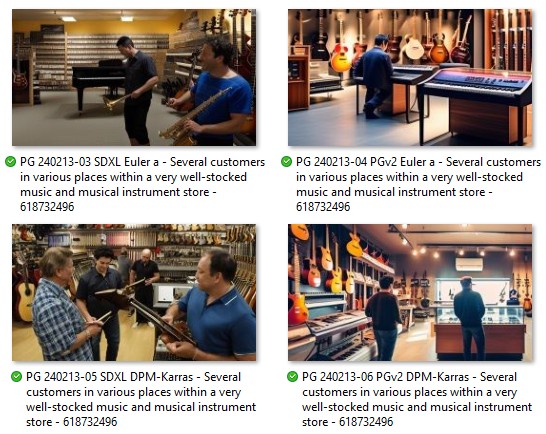






No comments:
Post a Comment