I have had Windows 7 going for about a year on my main computer at home, and I like it more and more. It is a worthy successor to Windows XP, which remains the most popular PC operating system. Yesterday I gathered together 64 images of America's national parks (and a few foreign ones). Some are pictures I took, but most are images I downloaded from all over the web. I cropped and resized to make them all 1920x1200 pixels, which matches the largest screen I am likely to get in the next several years. It also matches the aspect ratio of the main screen here, 1.6:1 (1680x1050).
By the time I am seventy, who knows what the popular screen sizes are going to be? Five years ago I didn't expect to have a two-screen setup with 20 inch and 22 inch monitors.
The reason for loading these pictures is to have a pleasing desktop background. No longer do I need to content myself with a single "wallpaper" image. Windows 7 lets you have a running slide show. It was easy to set up, once I loaded a folder with the pictures, under my "My Documents" library folder:
- Right click somewhere on the screen. The screen control menu pops up.
- Select "Personalize".
- Near the bottom left of the dialog box that opens, click "Desktop Background".
- Another dialog box opens. In the upper middle section, click "Browse".
- Navigate to the folder your pictures are in. Mine were in "Libraries\Pictures\My Pictures\National Parks" (In Win7, the "My Documents" folder has been split up under "Libraries"). Click OK.
- In the middle of the dialog box, you will have "Unsaved Theme". You can right click on it and select "Save Theme", then give it a name and close the dialog box.
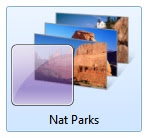 I chose "Nat Parks" for the name of this theme. I also set it to shuffle the pictures (a check box) and to change pictures every five minutes. Even as I write this, I have seen several new views of lovely landscapes (or dripstone inside Carlsbad Cavern or Wind Cave).
I chose "Nat Parks" for the name of this theme. I also set it to shuffle the pictures (a check box) and to change pictures every five minutes. Even as I write this, I have seen several new views of lovely landscapes (or dripstone inside Carlsbad Cavern or Wind Cave).This collection of pictures is a bucket list of sorts, for I'd like to see all these national parks.



No comments:
Post a Comment