kw: experiments, reviews, art, dall-e, artificial intelligence
I can't draw, or paint, or sculpt. All the manual artistry in my family resides in my younger brother, who is a professor of art history. However, I can think creatively, which any child can do, as can many adults, if the skill hasn't been educated out of them. Perhaps if I had taken art lessons, long ago…
But now, AI can help! I read a review of three "art generator" applications and decided to try them. Rather than write a blow-by-blow account, I'll present my progress and conclusions. The three applications are
- DALL-E 2, the first and currently the best.
- MidJourney, which runs on a server within the Discord environment.
- Stable Diffusion, also in Discord, but a beta version of an improved product is in DreamStudio.
I planned to use three prompts. A prompt is a text instruction, which can be up to the size of a tweet. The longer and more detailed, the better the results (usually). Two of the three applications return four small images; you can pick one to edit. The editing tools depend on the application. Quite frankly, the tools in MJ and SD are obscure and apparently limited (more experienced folks can correct me on this; just comment). The tools in DE2 were easier for me to comprehend and to use, so I did a lot more with that one.
I used only one prompt with MJ and SD, and then gave up. The first prompt:
Mountainous Landscape in the style of the Hudson School
DALL-E:
I selected the second one to edit. I first downloaded the image, a 1024x1024 pixel PNG file nearly 2 Mby in size. Converting to a JPG reduced it to 475 Kby. This panel is shown about half size. I'll discuss the little bit of editing I did below.MidJourney:
I selected the first one to (try to) edit. Saving the 1024x1024 image produced a 662 Kby WEBP file. Converting to a JPG reduced it to 517 Kby. This panel is shown full size.I couldn't figure out whether extending the image (I'll get to that shortly) is even possible, so at this point I stopped and didn't send MJ any more prompts.
Stable Diffusion:
This single return seemed odd. It must be two halves of a panorama. Saving it produced a 1024x1024 PNG file (though I had to select the size at the outset; a slider runs from 512 to 1024).I couldn't do much with this. I tried a different prompt, which produced slightly better results, but not too pleasing to me.
I returned to DALL-E 2. I primarily wanted to extend the image. I'm interested in images big enough to use for screen saver wallpaper (1920x1080). In the edit toolset, you extend an image by adding a Generator Frame (AKA a Marquee), moving it where you like, and clicking Generate.
I first put the marquee next to the image and clicked Generate. The marquee filled with a different take on the prompt, independent of the image next to it. I clicked Reject, moved the marquee to overlap about 1/8th of the image and clicked Generate. Much better. I clicked Accept. This is the image I kept, 1920x1024 in size (a bit panoramic, but I like that). I reproduce it here half size.
You might have noticed that all DALL-E images have a little color bar at lower right. This is to be used if you want to print an image on canvas, to guide the color-rendering software; you'd hide the lower edge behind the frame. To make an image for use on the screen one must extend it enough to crop that lower edge out for the finished image.
The editor lets you erase part of an image and paste in other stuff. You can also start by downloading an image and editing it, rather than using a prompt.
I used the second and third prompts at this point. I'll show the final, extended images (half size).
Second prompt:
Still Life with apples, pomegranates, and bananas in the style of Paul Cezanne
This image is 1984x1280. The original 1024x1024 extends from the middle of the blue ewer to the end of the top banana, and to a little below the edge of the table.
Third Prompt:
Futuristic city on hilly alien planet with violet sky and two moons
This panoramic image is 2624x1024; the original square is about the middle 40%. The added moons showed up during extension.
DALL-E 2 gives a new user 50 free credits for the first month of use, and 15 free credits per month thereafter (use 'em or lose 'em). Each time you click Generate you consume one credit. Credits can be purchased, $15 for 115. Using this program can consume a lot of time, and some funds. It can easily become addicting. I have read of online artists who produce images and sell them as NFT's. That's one way to fund the addiction!
At this point I had 35 credits left. I couldn't resist trying one more prompt:
Desert landscape with mesas and saguaro cactus
The 4 returns:
These look like scenes near Tucson. I chose #3 and extended it, to both sides and below:
This image is 2624x1664, plenty big enough for me to use as wallpaper. It consumed 8 credits, leaving me with 27. Yo-ho! What to do next? Stay tuned!


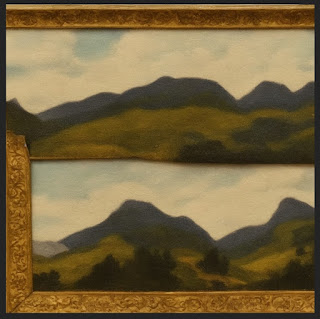








No comments:
Post a Comment